How to choose the right thermal ribbon for your Label printer
Thermal transfer printing provides a longer-lasting print as compared to direct thermal printing. The reason thermal transfer printers have a longer duration is because of the use of a thermal transfer ribbon during the printing process. A thermal transfer ribbon is required to obtain a long-lasting print.
However, it can be an extremely difficult task at choosing the proper thermal transfer ribbon to fit your printer and application. Well, here are some simple steps and procedures to assist you in selecting the suitable thermal ribbon for your printer as well as how to identify the proper ribbon that suits your printer.
Step One: Determine the Proper Wind Direction of Ribbon
You may notice when shopping for printer ribbons that there are two categories: coated side out (CSO) and coated side in (CSI). This refers to where the ink coating is placed on the ribbons. It affects how they're wound and fed through the printer – most printers can only take one style or the other.
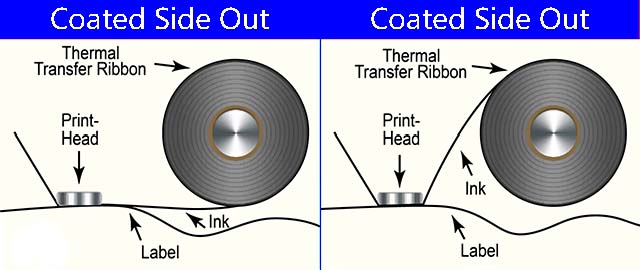
Coated Side Out (CSO) Ribbons
Coated side out ribbons are printing ribbons that have the ink coating facing outside. Zebra thermal transfer printers typically use this type of ribbon. You'll notice that the ink is on the outside of the ribbon roll and that it unrolls from the bottom before making contact with the print-head and label.
To correctly insert this ribbon type into your printer, unroll it from the bottom and feed it underneath.
Coated Side In (CSI) Ribbons
Coated side in ribbons are printing ribbons that have the ink facing inside. Datamax and Sato thermal transfer printers most commonly use CSI ribbons. You'll notice that the ink is on the inside of the ribbon roll and that it unrolls from the top before making contact with the print-head and label.
To correctly insert this ribbon type into your printer, unroll it from the top and feed it over.
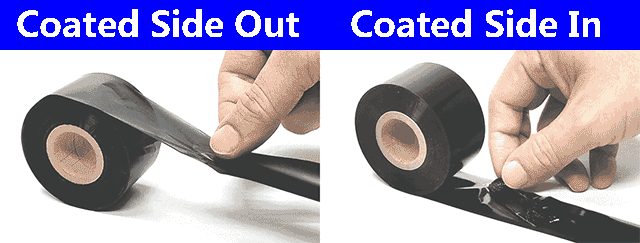
Use adhensive tape to determine wind direction of ribbon
Step Two: Determine the Proper Ribbon Size
Thermal printer ribbons are generally measured, width by length (WxL). Here are some factors to consider when determining the size of the Thermal Transfer Ribbon.
1. The width of the printer ribbon:
2. The length of the Thermal Transfer Ribbon:
3. The diameter of the Thermal Transfer Ribbon:
The length of the ribbon will determine the diameter of the roll, the longer length will make the diameter of the roll bigger. Therefore, the length should not exceed the recommended length / roll diameter recommended by the printer maker. If the diameter of the roll is too big, it can’t fit into the printer.
Step Three: Select the Printer Ribbon Material
When it comes to selecting the proper printer ribbon material for your printer, there are three types of materials to consider.
1. Wax Ribbon
2. Wax/Resin Ribbon
3. Resin Ribbon
Step Four: Selectthe right Thermal Transfer Ribbon for your label stock
There are many types of Thermal Transfer Ribbon being produce for used on different types of label. It is very important to test print on your label stock to see whether it is compatible before buying the Thermal Transfer Ribbon.
Now that you have read these four steps, we hope that you will have a better understanding and know-how to make a better-informed decision when selecting the right thermal ribbon for your label printer next time.


